My best friend KX0U invited me to JS8Call. This is my project to get there. OH, and thanks Jim!
Equpment
Starting from the computer end, I’m using [Dragon OS] (https://sourceforge.net/p/dragonos-focal/wiki/OriginStory/). More on it latter.
The computer is connected to a Xiegu DE19 interface. I tried using a DigiRig with much frustration. More on that latter.
The Radio is a Xiegu G90 controled by flrig. JS8Call is connected to flrig.
My antenna varies between DX-Comander virtical and # QRPGuys Portable No Tune End Fed Half Wave Antenna.
Dragon OS
I can not say enough good things about Dragon OS. It’s a Linux distribution with a comprehensive suite of pre-installed SDR software tools with support for many of the most popular and accessible SDR radios. It has image installs for X86 and Raspberry Pi and is based on Lubuntu Linux.
You’ll find almost anything you need already installed and mostly configured. Just add call sign. If you’re into SDR this is the distribution for you.
DE19 and Digirig
I own a couple of Digirig interfaces. They are very good and I mostly have no trouble. One is running my digipeater (Digipi and Direwolf). But for this project I ran into RF interference. Digirig would lockup with TX on or just freek out flrig. It took a lot of experminting to figure this out.
I purchase a Xiegu DE19 and everything started working. The setting for flrig are:
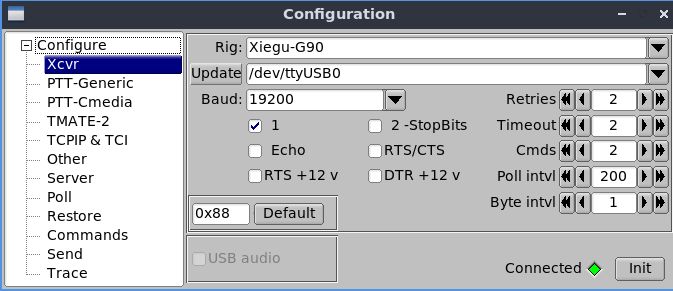
The G90
One trouple is, you can’t work digital unless you are in U-D (upper sideband digital) mode. The G90 will not hear the DE19 unless it is in U-Dl. Flrig doesn’t know about this and will set you to USB so you need to manualy change to U-D.
You will also want to set the G90 to:
- Long press FUNC
- AUX IN Volum: 10
- AUX OUT Volum: 7
- FUNC / POW
- MIC GAIN 10
- INPUT Line
- NB
- NB SW OFF
Make a Contact
That’s it. Your ready to make a contact. If you find anything I’m missing please frop me and email and I’ll update this page.